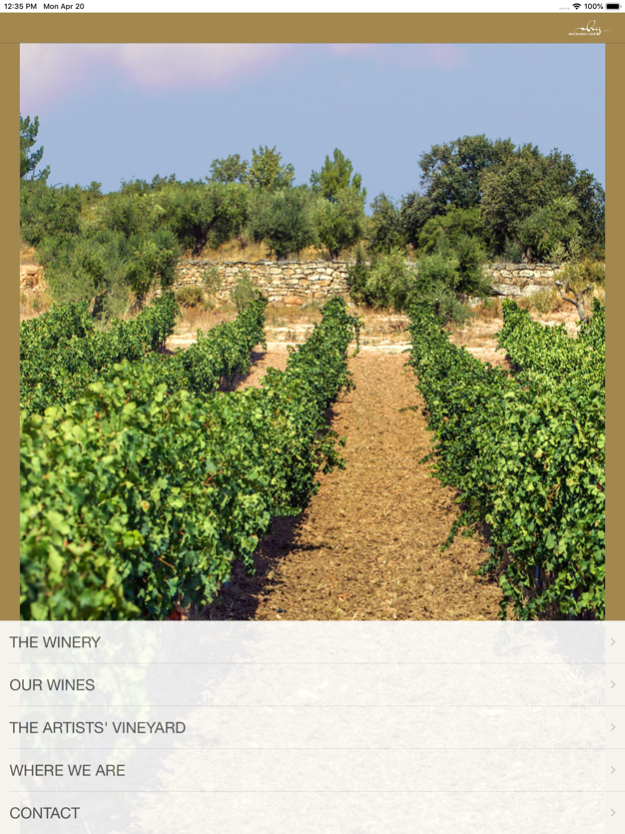Celler Mas Blanch i Jové 16
Free Version
Publisher Description
This app allow visitors of vineyards Mas Blanch i Jové a tour discovering the origin and the creation process of the artworks that are exposed to mention the artists who made this project possible.
The vineyards are located in the town of La Pobla de Cérvoles Les Garrigues, on the western border of Priorat in a mountain 700 meters above sea level. These vineyards our wines made under DO Costers del Segre.
Our wines are: Sao Abrivat, Sao Blanc, Sao Expressive, Sao Rosat, Small and Sao Sao Petit Blanc.
winery, Celler Mas Blanch i Jové, walk, vineyard, wine, grapes, vineyards, artists, art, music, Les Garrigues, Priorat, D.O. Costers del Segre, visit, land, Catalonia, Ecological, la Pobla de Cérvoles, sostenibilitat, Saó, Garnatxa negre, cabernet sauvignon, ull de llebre, merlot, syrah, garnatxa blanca, macabeu i viognier, olim, oli d’oliva, Josep Guinovart, Joan Brossa, Gregorio Iglesias, Esteve Casanoves, Carles Santos, Assumpcio Mateu, Susana Solano
Apr 21, 2020
Version 16
Updated point coordinates of artwork
About Celler Mas Blanch i Jové
Celler Mas Blanch i Jové is a free app for iOS published in the Food & Drink list of apps, part of Home & Hobby.
The company that develops Celler Mas Blanch i Jové is Ample24 SCCL. The latest version released by its developer is 16.
To install Celler Mas Blanch i Jové on your iOS device, just click the green Continue To App button above to start the installation process. The app is listed on our website since 2020-04-21 and was downloaded 3 times. We have already checked if the download link is safe, however for your own protection we recommend that you scan the downloaded app with your antivirus. Your antivirus may detect the Celler Mas Blanch i Jové as malware if the download link is broken.
How to install Celler Mas Blanch i Jové on your iOS device:
- Click on the Continue To App button on our website. This will redirect you to the App Store.
- Once the Celler Mas Blanch i Jové is shown in the iTunes listing of your iOS device, you can start its download and installation. Tap on the GET button to the right of the app to start downloading it.
- If you are not logged-in the iOS appstore app, you'll be prompted for your your Apple ID and/or password.
- After Celler Mas Blanch i Jové is downloaded, you'll see an INSTALL button to the right. Tap on it to start the actual installation of the iOS app.
- Once installation is finished you can tap on the OPEN button to start it. Its icon will also be added to your device home screen.